This is annoying, I went to open an XPS document that someone at Microsoft kindly sent me in request to a query I had. A quick Google showed me that I should be able to open it with Vista's built-in XPS Viewer. However when I try to, I find it opens Mozilla Firefox with this message:
The only problem is that if I hit OK, it opens another tab in Firefox with the same popup, ad infinitum.
Making IE my default browser solved the problem, but if the darn things is dependent upon IE then it should just try opening in it in IE, regardless of what my default browser is, grrrr ... I checked for a Firefox add-in, but couldn't find one, so I ended up making IE my default browser for the 2 minutes it took to open and print the document.
In case you're interested I develop cross-browser apps so I need multiple browsers on my PC, and I prefer to use Firefox for random links I open because of the excellent NoScript add-in, which prevents my PC getting reamed by dodgy code on the websites I visit (which can sometimes happen on even the most reputable sites).
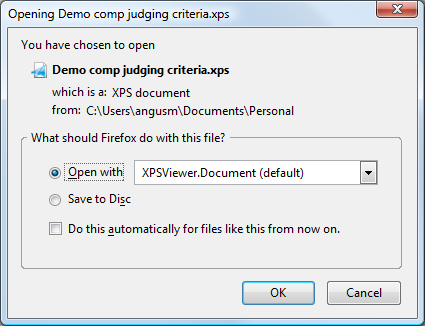
No comments:
Post a Comment